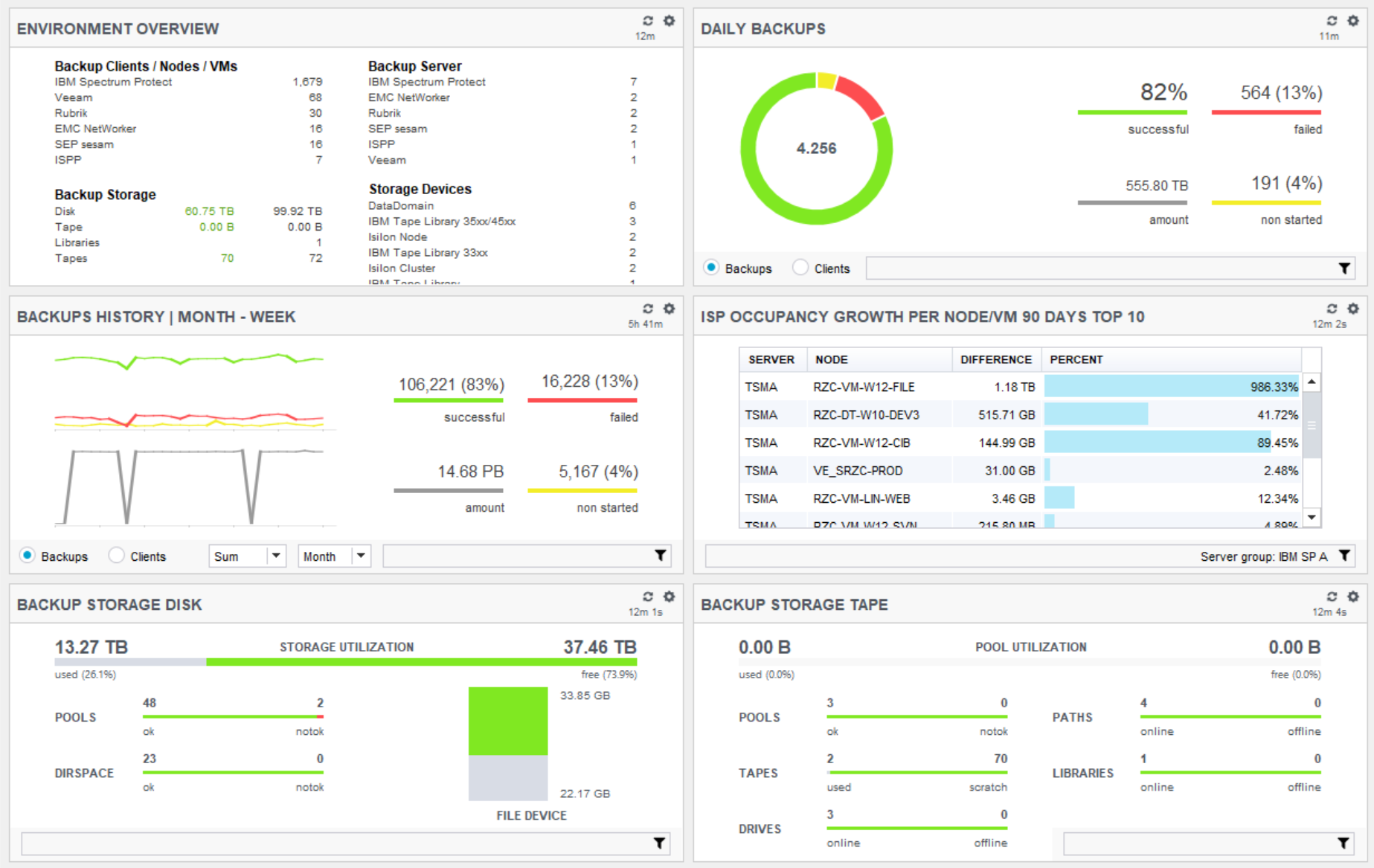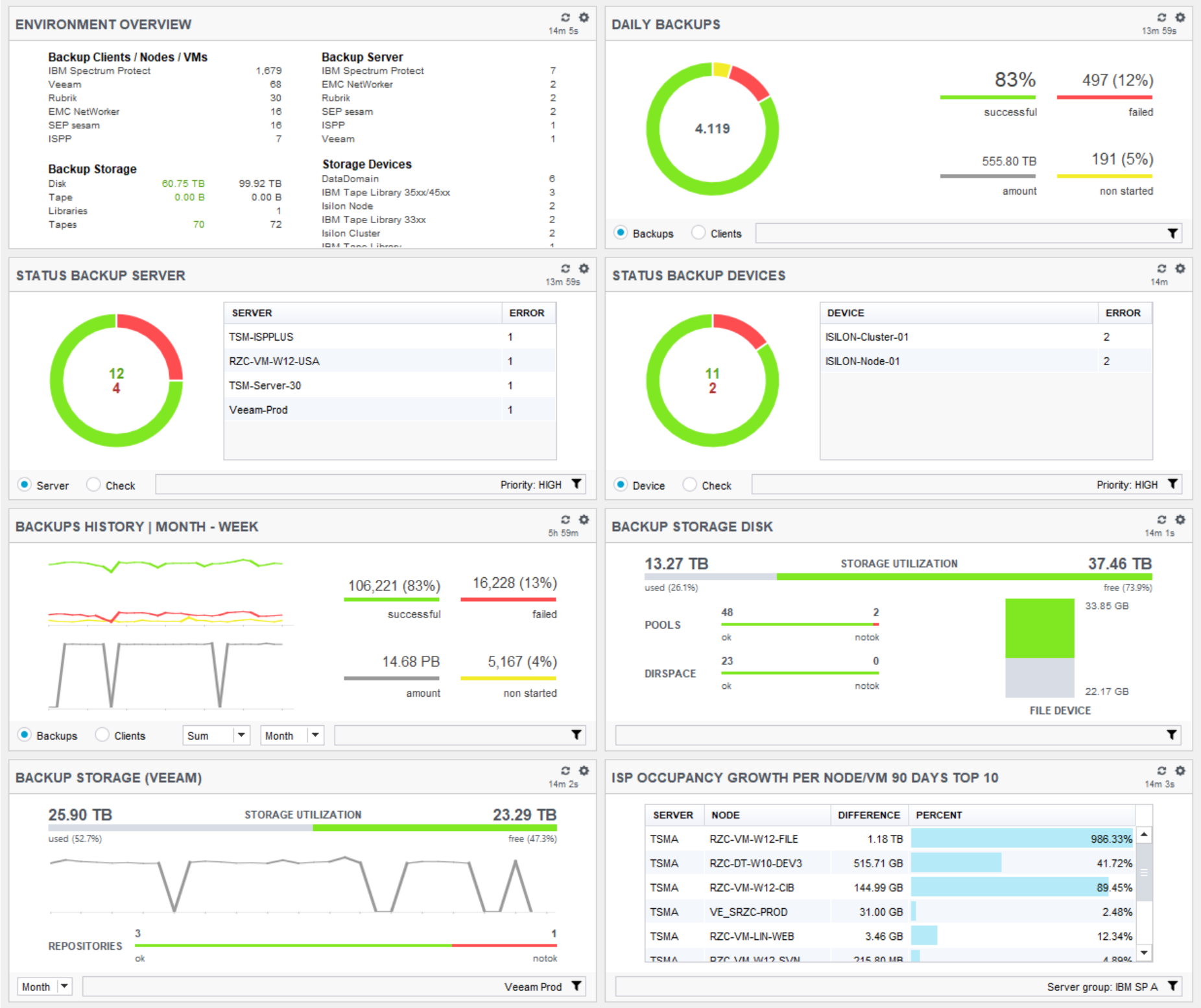Commvault Reporting with BACKUP EAGLE®
Managing backups is essential for modern companies. This is where Commvault Reporting and BACKUP EAGLE® come as powerful allies. Commvault's innovative data protection platform, combined with the advanced reporting capabilities of BACKUP EAGLE®, helps ensure your organisation's data integrity and security.
Commvault Backup and Recovery
From small businesses to large enterprises, Commvault® Backup & Recovery ensures data availability in cloud and on-premises environments. This backup software unifies all data under one intuitive, web-based interface, which waves goodbye to data loss, siloed data storage and inefficient scalability.
The advantages of Commvault Backup Service at a glance
- Commvault sets new standards in data protection and offers a plethora of benefits that set it apart from other solutions:
- Universal data protection: backs up cloud, SaaS and local data with automatic detection and backup of new data.
- Highest security standards: End-to-end encryption and efficient data transfer using deduplication and compression.
- Flexibility and control: Customisable snapshots and versatile restore options from systems to individual files.
- Ease of use: Intuitive web interface combined with optimised cloud scalability and vendor independence.
The added value of Commvault
In a data-driven world, why do companies choose Commvault? In addition to comprehensive data protection, it offers protection against cyber threats while ensuring minimal operating costs. Commvault not only ensures that data is protected, but also that it is always easily accessible and recoverable.
BACKUP EAGLE® and Commvault: A powerful combination
The synergy between BACKUP EAGLE® and Commvault promises enhanced and optimised backup management. With specialised dashboards and reports, BACKUP EAGLE® provides an improved and customisable view of your Commvault backups.
Commvault Dashboard
The dashboard is the central element of the collaboration between BACKUP EAGLE® and Commvault. It provides a holistic view of your backup infrastructure and offers the opportunity to delve into the details of various backup components.
1. Dedicated dashboards for backup software
With individual dashboards for each backup software, including Commvault, BACKUP EAGLE® ensures that you always have an overview and can track specific details of each backup solution.
2. Dedicated dashboards for departments / clients
BACKUP EAGLE® provides specifically tailored dashboards for organisations that want a differentiated view of their backups - whether by business unit or client. This enables backup strategies to be precisely analysed and adapted according to business area.
Reporting with Commvault Reports
In combination with BACKUP EAGLE®, Commvault can unfold its full potential in data reporting. Each report, whether detailed or overview oriented, is produced with an accuracy and clarity that complement Commvault's specific strengths.
Reports are available in various formats such as ~.pdf, ~.html, ~.csv and ~.xls, for any analysis whether short or long termed, allowing them to be easily integrated into different workflows. Of note is BACKUP EAGLE®'s intuitive filter function, which seamlessly integrates with Commvault data to provide customised insights.
A special feature of this integration is the automatic generation of BACKUP EAGLE® standard reports. These daily updates ensure that your data is always up to date and that you can react to anomalies or trends at any time.
Backup results detailed BACKUP EAGLE® standard report
If you want a more in-depth analysis, this report provides a detailed overview of the backup results. Here you can search for specific dates, timeframes, or categories
Commvault audit certificate for audits - BACKUP EAGLE® standard report
Comprehensive documentation of backups is essential for audits. This report provides all the necessary data in a summarised view to efficiently fulfil audit requirements.
Backup results - BACKUP EAGLE® standard report
This report provides you with a clear overview of all your backup activities with Commvault. You can instantly see which backups were successful and which may have had problems.
Commvault Clients and VMs Details BACKUP EAGLE® Configuration Report
This report provides detailed information about the clients and virtual machines backed up with Commvault. This allows you to see exactly which devices and VMs have been backed up, how often and with which parameters.
Report Protection Policies BACKUP EAGLE® Configuration Report daily
Protection policies are essential in any backup strategy. This daily report allows you to stay informed about all active and planned protection policies and ensure that all data is backed up according to its priority and legal requirements.
Backup results - BACKUP EAGLE® standard report
This report provides you with a clear visualisation of all your backup activities with Commvault. You can see at a glance which backups were successful and which may have had problems.