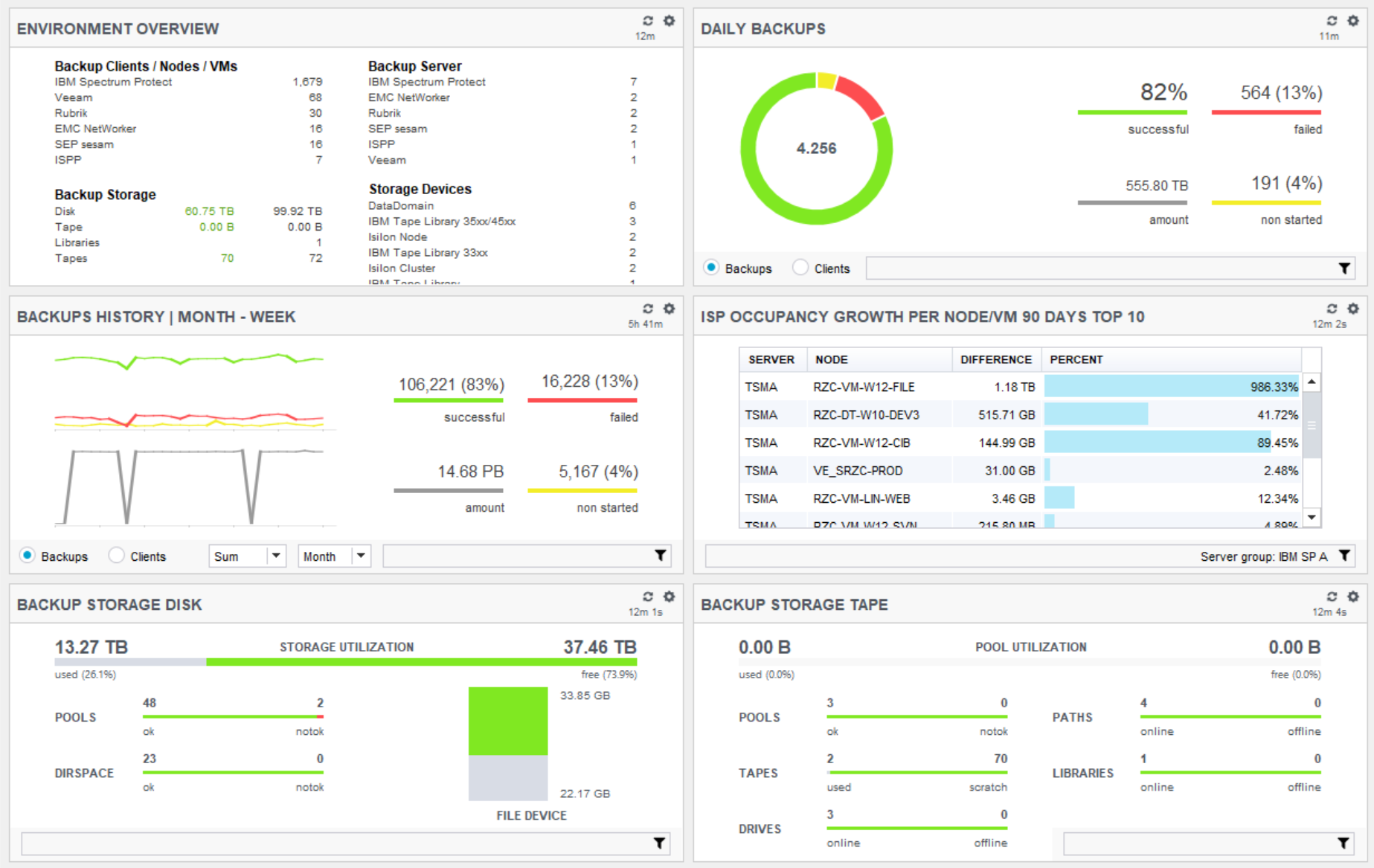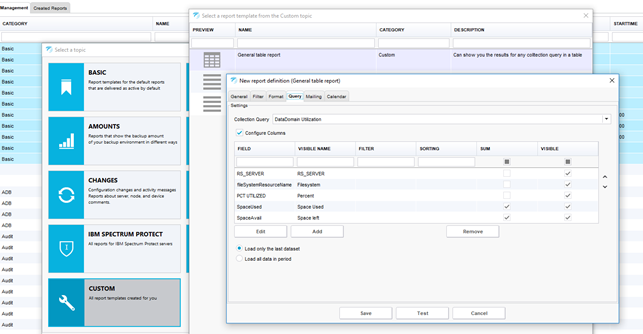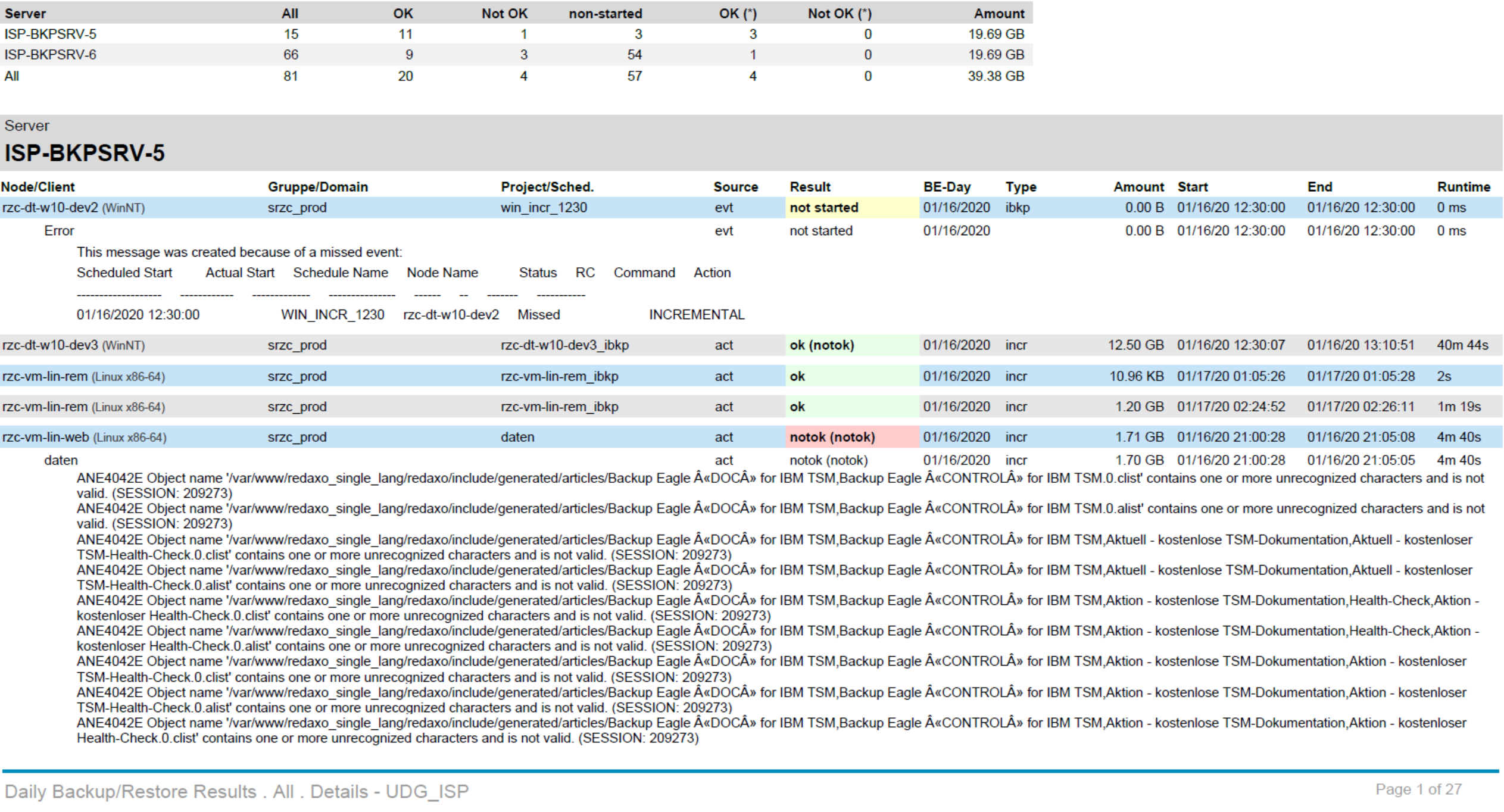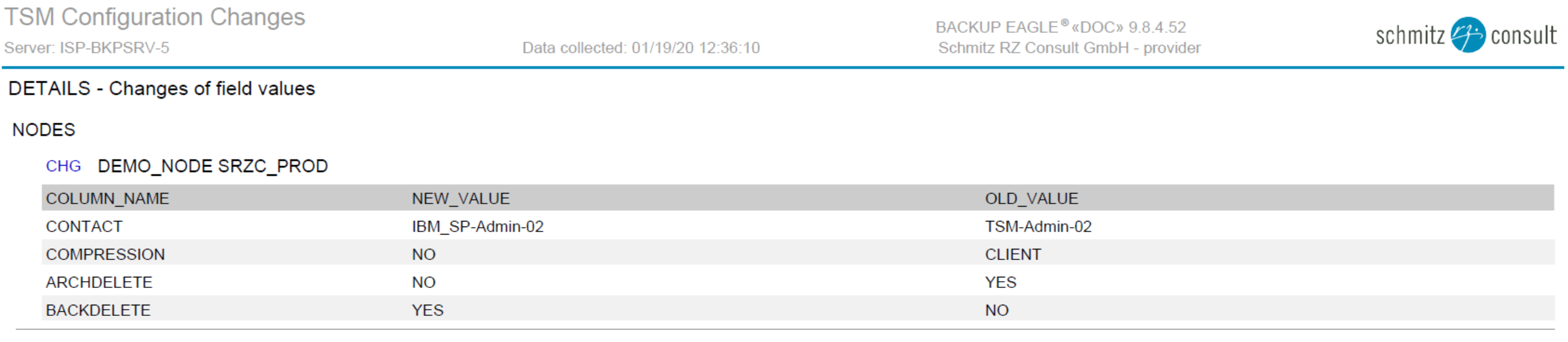Dell EMC PowerProtect Reporting with BACKUP EAGLE®
Dell EMC PowerProtect sets new standards in data security. BACKUP EAGLE® extends this performance with in-depth reporting. Gain clear insights into your backup activities, improve compliance, and optimise processes with our specialised reporting tool.
Dell EMC PowerProtect
With the rise of cloud strategies internal backup services alone, are often no longer sufficient. This is where Dell Technologies comes in with its recently launched PowerProtect Backup Service, which expands the spectrum of data backup to include cloud-based solutions and disaster recovery.
The advantages of the PowerProtect Backup Service at a glance
- Platform flexibility: Platform support from Microsoft 365 to end devices like iOS and Linux. Hybrid workloads are also covered such as databases and NAS.
- Scalability: Adaptability with consumption-based billing and automatic disaster recovery.
- Easy management: Centralised console for IT professionals including compliance and data governance tools.
- Reliability: Combined with the Druva platform and PowerProtect Data Manager for robust data protection.
- Cyber protection: PowerProtect Cyber Recovery protects against ransomware.
The added value of Dell EMC PowerProtect
PowerProtect minimises the risk of data loss and protects operational processes. It promotes data transparency and enables considerable cost savings through automation and scalability. Companies can use PowerProtect to:
- Secure SaaS applications, automate compliance and optimise eDiscovery
- Efficiently design backup processes for virtualised environments and databases.
- Achieve cost efficiency through unlimited scalability without additional infrastructure.
BACKUP EAGLE® and Dell EMC PowerProtect: A powerful combination
BACKUP EAGLE® significantly extends the capabilities of Dell EMC PowerProtect and provides an optimised overview and analysis of your backup data. With granular dashboards and reporting functions, BACKUP EAGLE® provides in-depth and customisable control over your backups.
Dell EMC PowerProtect Dashboard
The centrepiece of the integration of BACKUP EAGLE® and Dell EMC PowerProtect is the dashboard. Here you can get a comprehensive overview of your backup landscape and dive straight into the details of the various components.
1. Dedicated dashboards for Dell EMC PowerProtect backup software
BACKUP EAGLE® offers special dashboards for each backup software. This allows you to maintain an overview and delve into the details of each solution.
2. Dedicated dashboards for departments/clients
For companies that require a differentiated view of their backups - whether by department, team or even client - BACKUP EAGLE® offers customised dashboards. This enables targeted analysis and control over backup strategies for different business units.
Reporting with Dell EMC PowerProtect Reports
BACKUP EAGLE® ensures uncompromising flexibility and accuracy in reporting for Dell EMC PowerProtect. Whether you need a detailed analysis over a specific time period or a comprehensive overview for the entire quarter, BACKUP EAGLE® makes it easy.
Reports can be created for any desired timeframe and are available in a variety of formats, including ~.pdf, ~.html, ~.csv and ~.xls. This enables seamless integration into your existing workflows and systems. The platform also offers user-friendly filtering options. For example, you can select specific servers, nodes, schedules, domains or return codes to get exactly the information you need.
Another advantage: BACKUP EAGLE® standard reports are generated automatically daily. This means that you always have up-to-date data to hand and can react immediately to any changes or anomalies.
Backup results - BACKUP EAGLE® standard report
Get a quick overview of all your backup activities. This standard report clearly shows you the success or failure of your backups and helps you to recognise potential problems at an early stage.
Backup results in detail -- BACKUP EAGLE® Standard range
For those who want to delve deeper into the matter, this report offers a detailed view of the backup results. You can filter by specific dates, time periods or categories to get exactly the information you need.
Dell EMC PowerProtect audit verification - BACKUP EAGLE® standard report
Audits often require full documentation and tracking of backups. With this report, you have all the necessary information bundled together and can quickly and efficiently submit the required evidence to audits.
Dell EMC PowerProtect Clients und VMs Details - BACKUP EAGLE® Configuration Report
This report provides extensive information providing a detailed overview of the clients and virtual machines backed up in Dell EMC PowerProtect. You can see not only which devices and VMs are backed up, but also how often and with which settings.
Report Protection Policies BACKUP EAGLE® Configuration Report daily
Policies are the core of every backup strategy. This daily report allows you to keep track of all active and planned protection policies. This enables you to ensure that all data is backed up according to its priority and the legal requirements.
Backup results - BACKUP EAGLE® standard report
This report provides a clear visualisation of all your backup activities with Dell EMC PowerProtect. You can see at a glance which backups were successful and which may have had problems.